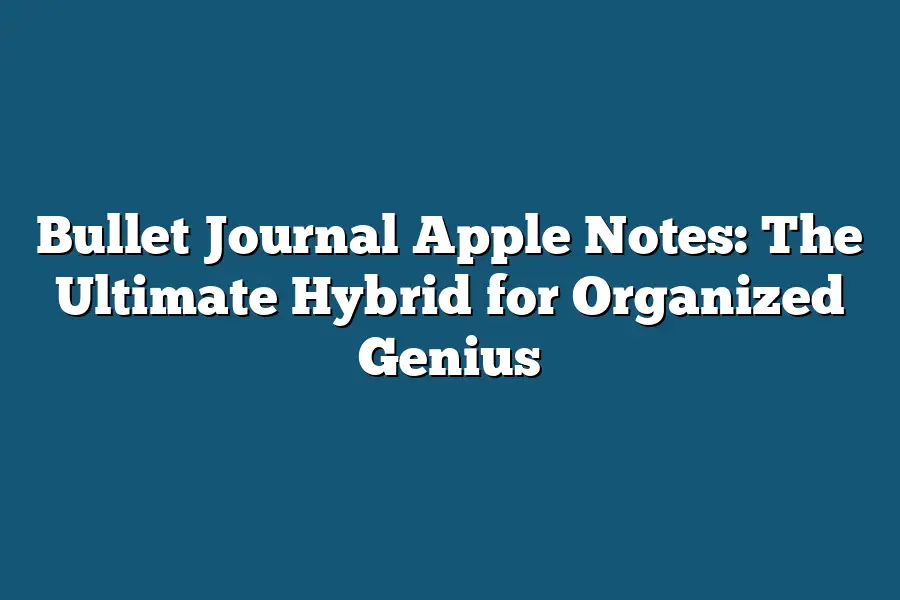Bullet journaling and Apple Notes can be a powerful combination for staying organized and focused. By using bullet points to break down tasks and ideas, you can create a clear and concise plan of action. Then, by linking those notes to your digital Apple Notes app, you can access them from anywhere and have a seamless workflow.
As someone who’s always been passionate about the intersection of creativity and productivity, I’ve found myself on a quest to master the art of note-taking and organization.
And in my journey, I’ve stumbled upon two game-changers that have revolutionized the way I approach my daily tasks and goals: Bullet Journal and Apple Notes.
For those who don’t know, Bullet Journal is more than just a notebook – it’s a customizable system for tracking your thoughts, ideas, and to-do lists in a way that’s both analog and infinitely adaptable.
Meanwhile, Apple Notes has taken the digital world by storm with its seamless integration of text-to-speech, dictation, and organization features.
But what if I told you there’s a way to harness the best of both worlds?
By combining the tactile creativity of Bullet Journal with the digital power of Apple Notes, you can create an ultimate hybrid system that will transform your note-taking and goal-setting practices forever.
In this post, we’ll dive into the core principles of Bullet Journal, explore the capabilities of Apple Notes, and show you how to bring them together in a way that’s nothing short of genius.
Table of Contents
The Power of Bullet Journal: Unlocking Your Analog Genius
As someone who’s obsessed with getting organized, I’ve tried my fair share of digital note-taking apps and planners.
But there’s something special about putting pen to paper that just can’t be replicated on a screen.
That’s where the Bullet Journal comes in – a game-changing analog system that’s revolutionizing the way we think about note-taking, task management, and goal setting.
At its core, the Bullet Journal is all about simplicity and flexibility.
It’s not just another planner or notebook; it’s a customizable system that lets you create your own unique approach to staying organized.
And the best part?
You don’t need any special skills or training – just a willingness to learn and adapt.
The Three Pillars of Bullet Journaling
So, what makes the Bullet Journal so powerful?
It all comes down to three core principles: index, keys, and collections.
Let’s break each one down:
Index: Your Key to Success
The index is where it all starts – a master list that keeps track of your daily, weekly, and monthly spreads.
This might seem simple, but trust me, having an organized index makes all the difference.
You can quickly scan for specific dates or topics, making it easier to find what you need.
Keys: Unlocking Your Customization
Keys are where you get to be creative!
They’re customizable symbols that represent different types of entries – from tasks and appointments to notes and ideas.
By using these visual cues, you can quickly identify the type of entry without having to read through every line.
It’s like having your own personal shorthand.
Collections: The Heart of Your Journal
Collections are where the magic happens.
These are themed groupings of pages that help you stay focused on specific areas of your life – whether that’s work, personal projects, or goals.
By dedicating a section to each collection, you can keep track of progress and make adjustments as needed.
Spreads and Collections: Unlimited Possibilities
Now that we’ve covered the basics, let’s talk about the fun stuff – spreads and collections!
The possibilities are endless:
- Daily logs for tracking habits or mood
- Weekly spreads for planning your days
- Monthly calendars for visualizing your schedule
- Goal-tracking pages to measure progress
- Note-taking sections for brainstorming ideas
- Habit trackers for monitoring consistency
The key is to experiment and find what works best for you.
Don’t be afraid to try new things, combine different formats, or adapt systems as needed.
Migration: The Secret to Staying Organized
One of the biggest advantages of the Bullet Journal is its flexibility.
As your needs change, you can easily migrate old entries to a new spread – no need to worry about cluttering up your journal.
This keeps your system fresh and prevents it from becoming overwhelming.
In this section, we’ve only scratched the surface of what makes the Bullet Journal so powerful.
But I hope you’re starting to see why it’s become such an integral part of my daily routine – a way to stay organized, creative, and focused on my goals.
Stay tuned for more insights on how to get the most out of your Bullet Journal!
The Capabilities of Apple Notes: Unlocking Your Productive Genius
As a productivity enthusiast, I’ve always been fascinated by the intersection of technology and analog tools.
And that’s why I’m excited to dive into the world of Apple Notes – a powerful note-taking app that can revolutionize your workflow when combined with the art of Bullet Journaling.
Let me tell you, Apple Notes is more than just a digital notebook.
It’s an organizational powerhouse that can help you streamline your tasks, collaborate with others, and even convert speech to text (more on that later).
In this section, I’ll break down the key features of Apple Notes and explore how it can be used in conjunction with a Bullet Journal to take your productivity to the next level.
The Power of Voice-to-Text
One of the most impressive features of Apple Notes is its voice-to-text capabilities.
With just a few taps, you can dictate notes and have them transcribed into text.
This feature is a game-changer for anyone who’s always on-the-go or prefers to take notes by hand but wants the convenience of digital organization.
Imagine being able to quickly jot down ideas, reminders, or meeting notes without having to stop what you’re doing.
With Apple Notes, you can do just that – and then easily organize those notes with tags and folders for maximum accessibility.
Organization on Steroids
Speaking of organization, Apple Notes’ tagging system is a major win for anyone who likes to keep their digital ducks in a row.
You can assign tags to specific notes or groups, making it easy to find what you need when you need it.
And with the ability to create folders and subfolders, you can customize your note-taking workflow to fit your unique needs.
Task Management Made Easy
But Apple Notes isn’t just for jotting down random thoughts – it’s also a powerful task management tool.
You can use the app’s built-in checklist feature to keep track of ongoing projects or daily tasks.
And with the ability to share notes and folders with others, collaboration has never been easier.
The Ultimate Hybrid: Bullet Journal + Apple Notes
So how does this all tie together?
Well, that’s where the magic happens.
When you combine the creative power of a Bullet Journal with the organizational might of Apple Notes, you get a productivity system that’s truly unstoppable.
Imagine being able to quickly scan and organize your notes, then easily share information with others – all within a single app.
It’s like having two powerful tools in one, and it can revolutionize the way you work and collaborate.
In my next section, we’ll dive deeper into how Bullet Journaling and Apple Notes can be used together to create a productivity powerhouse.
But for now, let’s just say that this hybrid approach is the ultimate key to unlocking your organized genius.
Combining Bullet Journal Apple Notes: The Ultimate Hybrid for Organized Genius
Are you tired of feeling like you’re stuck in a rut, with your analog creativity stifled by digital limitations?
Or maybe you’re one of those rare birds who can effortlessly switch between the two, but still yearn for a more comprehensive system that brings out the best in both worlds?
Look no further!
Today, I’m excited to introduce you to the ultimate hybrid: Bullet Journal Apple Notes.
This game-changing combination will revolutionize your note-taking and organization habits, allowing you to tap into the creative power of analog writing while still reaping the benefits of digital efficiency.
Setting Up Your Hybrid System
To get started with this incredible hybrid system, begin by opening up Apple Notes on your iPhone or iPad.
Create a new note, and give it a title that reflects its purpose (e.g., “Daily Tasks” or “Project Ideas”).
Next, grab your trusty Bullet Journal notebook and turn to the corresponding page.
Here’s where things get really cool: using a ruler or a straightedge, draw a thin line down the center of the page.
This will serve as the dividing line between your analog and digital worlds.
On the left side of the line, write out your notes, ideas, or tasks in Bullet Journal style – think keywords, doodles, and creative expression.
On the right side of the line, transfer those same notes into Apple Notes using the iPhone’s camera app or by typing them out manually.
This might seem like a tedious process at first, but trust me, it’s worth the effort.
Creating Your Custom Template
Now that we’ve got our hybrid system set up, let’s create a custom template to make our lives even easier!
Open Apple Notes and create a new note with the following sections:
- Today: A section for jotting down your daily tasks or reminders.
- This Week: A section for planning out your weekly goals and objectives.
- Project Ideas: A section for brainstorming and storing ideas related to ongoing projects.
To make this template truly yours, customize it by adding your favorite symbols, colors, or doodles.
You can even create separate templates for different areas of your life (e.g., work, personal, or creative pursuits).
Tips and Tricks for Effective Note-Taking
Now that we’ve got our hybrid system set up and custom template ready, let’s dive into some essential tips and tricks to make the most out of this incredible tool:
- Sync Across Devices: Make sure to sync your Apple Notes across all your devices (iPhone, iPad, or Mac) so you can access your notes from anywhere.
- Use Apple Pencil: If you have an iPad or iPhone with Apple Pencil capabilities, take advantage of the precision and expressiveness it offers. Write, draw, or sketch directly into Apple Notes for a seamless workflow.
- Create a ‘Brain Dump’ Page: Set up a dedicated page in your Bullet Journal notebook for jotting down random thoughts, ideas, or inspirations that pop into your head throughout the day. This will help you declutter your mind and keep your analog creativity flowing!
- Use Apple Notes’ Power: Leverage Apple Notes’ powerful features like search, tags, and organization to quickly locate specific notes or ideas.
In conclusion, combining Bullet Journal with Apple Notes is a match made in heaven for anyone seeking a harmonious balance between digital efficiency and analog creativity.
By following these simple steps and tips, you’ll be well on your way to creating the ultimate hybrid system that will revolutionize your note-taking habits and unlock your full potential as an organized genius.
Final Thoughts
In this post, we’ve explored the ultimate hybrid system that combines the best of both worlds: the creativity and customization of Bullet Journal, and the organization and convenience of Apple Notes.
By leveraging the strengths of each tool, you can create a seamless workflow that helps you stay organized, focused, and creative.
For me, the beauty of this hybrid system lies in its ability to balance my analog and digital sides.
As someone who loves the tactile experience of writing with a pen, I appreciate how Bullet Journal provides a customizable space for brainstorming and planning.
At the same time, I value the speed and efficiency of Apple Notes, which allows me to quickly capture and organize ideas.
By combining these two systems, you can create a workflow that works best for your unique needs and preferences.
Whether you’re a digital native or an analog aficionado, this ultimate hybrid system offers a flexible and powerful toolset for staying organized, productive, and creative.