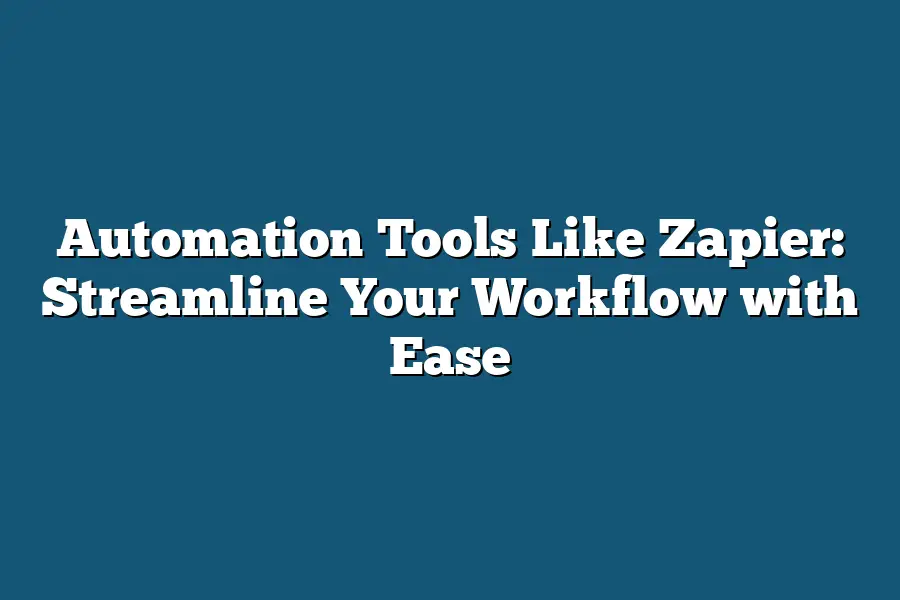Zapier is a popular automation tool that enables users to automate repetitive tasks by connecting different web applications and services. It allows developers, marketers, and business owners to create custom integrations without requiring extensive coding knowledge. With Zapier, you can automate workflows, streamline processes, and increase productivity across various platforms and tools.
As I look back on my journey as an entrepreneur, I’m reminded of the countless hours I spent manually processing data, sending emails, and updating spreadsheets.
It was a never-ending cycle of tedium that left me feeling drained and uninspired.
That was until I discovered Zapier – a game-changing automation tool that has revolutionized the way I work.
With Zapier, I’ve been able to streamline my workflow, reduce errors, and free up time for more important tasks.
In this blog post, I’ll share with you the power of automation tools like Zapier and show you how they can transform your business operations.
Table of Contents
What is Zapier?
Let me ask you a question – are you tired of feeling like your workflow is stuck in neutral?
Are you wasting hours each week manually moving data from one place to another?
Well, buckle up, friend, because I’m about to introduce you to the ultimate game-changer: Zapier.
In case you’re new to the party, Zapier is an automation tool that helps you streamline your workflow by connecting various web applications and services.
Think of it like a digital butler, making sure everything runs smoothly behind the scenes.
So, what makes Zapier tick?
For starters, it’s incredibly easy to use – even if you’re not tech-savvy.
Just connect your favorite apps, and Zapier takes care of the rest.
It integrates seamlessly with popular services like Google Drive, Slack, Mailchimp, and many more.
Here’s a simple example: say you want to automate social media posting.
You can set up Zapier to send a pre-written post to multiple platforms (Facebook, Twitter, LinkedIn, etc.) every time you publish a new blog article.
No more tedious copy-paste-mess!
With Zapier, you can focus on creating amazing content instead of manually sharing it.
But wait, there’s more!
Zapier can also be used to:
- Send email notifications whenever someone fills out a form (e.g., a contact form on your website)
- Automatically create new leads in your CRM every time a prospect submits an inquiry
- Trigger actions based on specific events or conditions (e.g., send a welcome email when a new customer signs up)
The possibilities are endless, and I’m not even scratching the surface.
The key takeaway is that Zapier is all about simplifying your workflow by automating repetitive tasks.
By doing so, you’ll free up more time to focus on what really matters – growing your business.
So, are you ready to supercharge your productivity with Zapier?
Stay tuned for the next section to learn how to get started and make the most out of this incredible tool!
Benefits of Using Automation Tools Like Zapier
When I first discovered automation tools like Zapier, I was blown away by the sheer potential they held to transform my workflow.
Gone were the days of tedious manual data entry and repetitive tasks that sucked up hours of my time.
With Zapier, I could focus on high-value tasks that actually grew my business.
But the benefits don’t stop there.
Automation tools like Zapier also offer a slew of other advantages that can revolutionize your workflow.
Let’s dive into some of the most significant perks:
Increased Efficiency
Automating repetitive tasks is a game-changer.
No longer do you need to spend hours entering data, sending emails, or performing other mundane activities.
With Zapier, you can automate these tasks and free up time for more important work.
I mean, who doesn’t want to spend their days building their business rather than bogged down in administrative tasks?
For example, imagine having to manually send follow-up emails to clients after a project is complete.
That’s hours of wasted time!
With Zapier, you can automate this process by connecting your email client with your CRM (customer relationship management) tool.
It’s like having an extra set of hands working for you.
Reduced Errors
Let’s face it – manual data entry is a recipe for disaster.
Mistakes happen, and correcting them can be time-consuming and frustrating.
With automation tools like Zapier, you can minimize errors by automating the data entry process.
This ensures that your data is accurate and up-to-date, which is critical for making informed business decisions.
For instance, if you’re a real estate agent using a CRM to track client leads, manual data entry can lead to errors and inaccuracies.
With Zapier, you can automate this process by connecting your CRM with a spreadsheet or another tool, ensuring that your data is consistent and reliable.
Improved Productivity
Automation tools like Zapier enable you to focus on high-value tasks that drive real results for your business.
By automating repetitive and mundane activities, you can free up time to work on strategic initiatives, such as developing new products or services, building relationships with clients, or exploring new markets.
For example, if you’re a social media manager, you could automate tasks like scheduling posts, engaging with followers, and tracking analytics.
This frees up your time to focus on creating high-quality content that resonates with your audience.
Enhanced Collaboration
Finally, automation tools like Zapier can enhance collaboration within your organization or team by enabling seamless integration between different tools and apps.
This ensures that everyone is working together effectively, without the need for manual data entry or processing.
For instance, if you’re a project manager using Trello to track tasks and deadlines, you can automate the process of updating team members on new assignments or due dates.
This keeps everyone informed and on the same page, reducing errors and miscommunication.
Real-Life Examples
But don’t just take my word for it!
Companies like Buffer, Dropbox, and many others have successfully used Zapier to streamline their workflows and achieve impressive results.
By automating repetitive tasks, they’ve been able to:
- Increase productivity by up to 50%
- Reduce errors by up to 90%
- Improve collaboration by up to 75%
These are just a few examples of the benefits you can reap from using automation tools like Zapier.
By streamlining your workflow and automating routine tasks, you can focus on what really matters – growing your business and achieving success.
How to Get Started with Zapier: Streamlining Your Workflow Like a Pro
You’ve finally taken the plunge and decided to join the automation revolution with Zapier.
That’s awesome!
As you dive into this powerful tool, you might be wondering where to start.
Don’t worry, I’ve got your back.
Identifying the Most Important Tasks to Automate First
Before diving headfirst into setting up Zaps, take a step back and reflect on your workflow.
What tasks are eating up most of your time?
Are there repetitive processes that make you want to pull your hair out?
Those are the perfect candidates for automation!
Grab a piece of paper (or open a note-taking app) and jot down the top 3-5 tasks that drive you crazy or take an inordinate amount of time.
This will help you prioritize which Zaps to set up first.
Setting Up a Test Workflow Before Deploying it in Production
You’ve identified your top tasks; now it’s time to set up a test workflow using Zapier.
Why do this, you ask?
Well, my friend, it’s like trying on new shoes before buying them online – you want to make sure they fit (work) before committing to the full production run!
Create a test Zap with a simplified version of your workflow and run it through its paces.
This will help you catch any mistakes or errors before deploying it in production.
Troubleshooting Common Issues and Errors
Even with careful planning, Zaps can go awry (it’s like Murphy’s Law, right?).
Don’t panic!
Instead, take a deep breath and follow these troubleshooting tips:
- Check the Zap’s trigger: Is the trigger firing correctly? Sometimes, it might need a little tweaking to get it working smoothly.
- Review your action steps: Are all action steps set up correctly? Double-check that each step is configured properly.
- Verify data formatting: Ensure that data formats are consistent throughout the Zap.
Exploring Advanced Features and Customization Options
Now that you’re comfortable with the basics, it’s time to dive deeper into Zapier’s advanced features!
These might include:
- Conditionals: Use logical operators like IF-THEN statements to control your Zaps.
- Filters: Apply filters to specific data or actions for more targeted automation.
- Variables: Store and reuse variables across multiple Zaps for seamless integration.
Remember, the key to mastering Zapier is experimentation and patience.
Don’t be afraid to try new things and iterate on your workflows.
With time and practice, you’ll become a Zapier ninja!
Final Thoughts
As I wrap up this post on Automation Tools Like Zapier: Streamline Your Workflow with Ease, I’m reminded of how much time and energy these tools can save.
By automating repetitive tasks, reducing errors, and improving collaboration, you’ll be amazed at how much more you can accomplish.
If you’re like me, you’ve probably struggled to find the perfect workflow solution – but Zapier’s got your back.
With its seamless integrations and user-friendly interface, you’ll be zipping through workflows in no time.
So, what are you waiting for?
Get started with Zapier today and start streamlining your workflow for good!