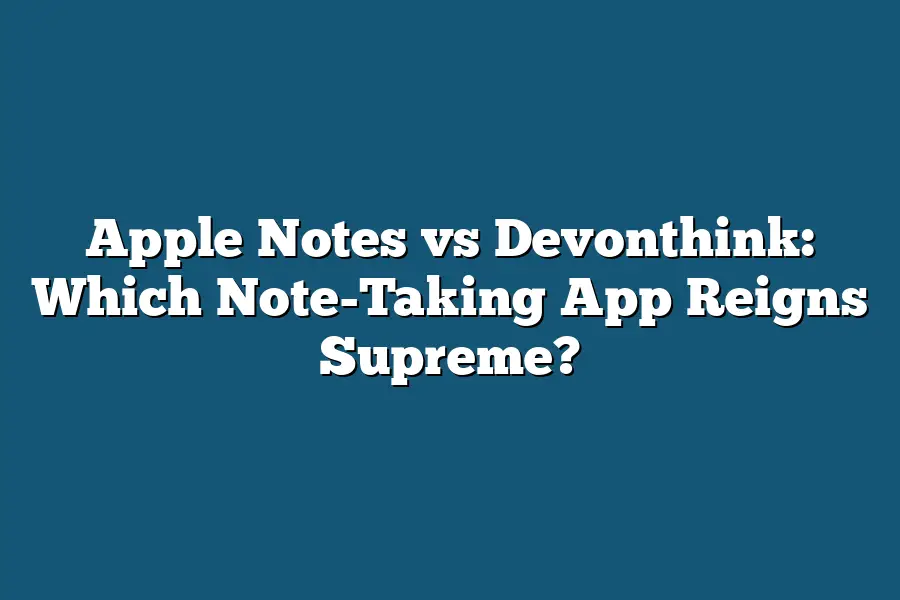Apple Notes and DevonThink are both note-taking apps designed for Mac users. Apple Notes is a built-in app that offers a simple, intuitive experience for jotting down quick ideas and reminders, whereas DevonThink is a more advanced tool geared towards researchers, writers, and professionals who need to organize complex information. While both apps have their strengths, DevonThink is generally considered more powerful and feature-rich, making it a better choice for those who require robust note-taking capabilities.
I still remember the thrill of discovering Apple Notes and DEVONthink – two note-taking apps that would revolutionize the way I organize my thoughts and ideas.
As a productivity enthusiast, I’ve always been on the lookout for tools that can help me streamline my workflow and maximize my creative potential.
And let me tell you, both Apple Notes and DEVONthink have delivered in spades.
But as someone who’s passionate about getting things done efficiently, I know that the right tool for the job is crucial.
That’s why I’m excited to dive into the key features of each app, exploring what sets them apart and which one reigns supreme when it comes to note-taking.
From the simplicity of Apple Notes’ interface to the power of DEVONthink’s search functionality, I’ll be sharing my real-world experiences and insights on how these apps can help you achieve your goals.
In this article, we’ll take a deep dive into the pros and cons of each app, examining everything from their user interfaces to their organization options and integration capabilities.
By the end of it, you’ll have a clear understanding of which note-taking app is best for you – whether you’re looking to jot down quick notes or build complex hierarchical structures.
So let’s get started!
Table of Contents
Key Features of Apple Notes
When it comes to note-taking apps, simplicity is key.
And that’s exactly what you get with Apple Notes.
This app has been around since 2013, but its ease-of-use and intuitive design make it a staple on many MacBooks and iPads.
A Note-Taking App for the Rest of Us
Let’s face it – note-taking apps can be overwhelming.
With so many features and options, it’s easy to get lost in a sea of checkboxes, dropdown menus, and cryptic symbols.
But Apple Notes is different.
Its simplicity is its strength.
With just a few taps, you can create a new note, add some text, and voilà!
You’re good to go.
A Multi-Media Masterpiece
One of the best things about Apple Notes is its ability to handle multiple media types.
Want to jot down some notes and include a screenshot or two?
Done.
How about recording an audio clip to accompany your written notes?
Easy peasy.
Apple Notes lets you create notes with text, images, and even audio recordings – making it perfect for students, researchers, and anyone who likes to mix things up.
Tagging and Folders: The Ultimate Organizers
Let’s say you have a bunch of notes on a specific project or topic.
How do you keep them organized?
With Apple Notes, you can use tags and folders to keep your notes in check.
Just assign a few keywords to each note, and voilà!
You’ll be able to find that note in no time.
And if you want to go further, you can create folders and subfolders to store related notes.
Seamless Integration with Other Apple Devices
One of the best things about using an Apple product is the seamless integration between devices.
Whether you’re switching from your MacBook to your iPad or vice versa, your Apple Notes will be waiting for you, synced up and ready to go.
And if you use other Apple apps like Pages, Numbers, or Keynote, you can even open your notes directly within those apps.
Key Features of DEVONthink: The Powerhouse Behind Note-Taking
As I dug deeper into the world of note-taking apps, one tool stood out from the rest – DEVONthink.
With its impressive arsenal of features, this app has earned a reputation for being a powerhouse in the note-taking space.
Let me break down some of the key features that make DEVONthink a must-have for anyone looking to upgrade their note-taking game.
Powerful Search Functionality
One of the most impressive features of DEVONthink is its search functionality.
This app knows how to find what you’re looking for, even when your notes are scattered across multiple files and folders.
With DEVONthink’s advanced search capabilities, you can quickly locate specific text, images, or even audio recordings with ease.
For example, let’s say you’ve been working on a project for weeks and need to find a specific note from months ago.
With DEVONthink, you can simply type in the keywords related to that note, and the app will quickly retrieve it for you.
No more digging through folders or scrolling through endless notes – DEVONthink makes searching your notes a breeze.
Organizing Notes Like a Pro
DEVONthink also excels at helping you keep your notes organized.
The app allows you to create complex hierarchical structures, making it easy to categorize and prioritize your notes.
Whether you’re working on a project, planning a trip, or simply keeping track of ideas, DEVONthink’s organizational features will help you stay on top of things.
I’ve found that this feature is especially useful when working on larger projects.
By organizing my notes into logical folders and subfolders, I can easily track the progress of my work and make adjustments as needed.
And with DEVONthink’s ability to handle multiple file formats (PDF, Text, RTF), you can incorporate all sorts of content into your note-taking system.
Integrating with Other Productivity Tools
Finally, DEVONthink integrates seamlessly with other productivity tools, making it easy to incorporate the app into your existing workflow.
With support for OmniOutliner and Scrivener, among others, you can use DEVONthink as a hub for all your note-taking needs – no more switching between apps or creating duplicate files!
For instance, if you’re using OmniOutliner to create outlines for your writing projects, you can easily import those outlines into DEVONthink.
From there, you can add notes, images, and even audio recordings to further flesh out your ideas.
In the next section, we’ll dive deeper into the benefits of using a note-taking app like DEVONthink for your daily workflow…
Comparing the Two: Which One is Best?
When it comes to note-taking apps, two giants stand out in the industry: Apple Notes and DevonThink.
Both have their loyal followings, but which one reigns supreme?
As someone who’s spent countless hours scribbling notes across multiple platforms, I’m excited to dive into the pros and cons of each app.
User Interface: A Tale of Two Cities
Let’s start with the elephant in the room – user interface.
Apple Notes boasts a sleek, minimalistic design that’s easy on the eyes.
The clean layout makes it simple to organize your notes by category or date.
You can even add multimedia files like photos and videos to spice up your notes.
DevonThink, on the other hand, has a more robust feature set, but this comes at the cost of a slightly steeper learning curve.
The app’s interface is divided into sections, each with its own unique set of features.
This might be overwhelming for some users, but for those who like to dive deep into their note-taking experience, DevonThink offers unparalleled customization options.
Organization Options: A Battle of Wits
When it comes to organizing your notes, both apps have their strengths and weaknesses.
Apple Notes relies on its clever “smart folders” feature, which automatically categorizes your notes based on their content.
This is super helpful for keeping related ideas together.
DevonThink, however, takes the cake when it comes to sheer customization options.
You can create custom tags, ratings, and even use the app’s built-in tag editor to fine-tune your organization system.
If you’re someone who likes to categorize their notes by project or client, DevonThink is the clear winner here.
Integration Capabilities: The Ultimate Showdown
Now, let’s talk about integration – a crucial factor in determining which note-taking app reigns supreme.
Apple Notes seamlessly integrates with other Apple apps like Mail and Safari.
This means you can easily share your notes across platforms or even use them as a hub for your research.
DevonThink, on the other hand, has its own set of integrations, including support for popular productivity tools like Todoist and Slack.
While it may not have the same level of Apple-specific integration, DevonThink’s versatility makes up for it.
Real-World Examples: When to Use Each App
So, when should you use each app?
In my experience, I find myself reaching for Apple Notes whenever I need a quick, simple note-taking solution.
Whether it’s jotting down phone numbers or capturing a brilliant idea during a meeting, Apple Notes is the perfect tool for the job.
DevonThink, on the other hand, is my go-to when I’m working on a complex project that requires heavy research and organization.
Its robust feature set and customization options make it the perfect app for tackling large-scale projects or keeping track of multiple clients.
In conclusion, both Apple Notes and DevonThink have their unique strengths and weaknesses.
While Apple Notes excels at simplicity and ease of use, DevonThink offers unparalleled customization options and integration capabilities.
Ultimately, the choice between the two comes down to your specific note-taking needs.
So, which one will you choose?
Final Thoughts
As I wrap up this showdown between Apple Notes and DEVONthink, it’s clear that both apps have their strengths and weaknesses.
While Apple Notes is perfect for quick, on-the-go note-taking with a user-friendly interface, DEVONthink shines when you need to dive deeper into your notes and organization.
Personally, I’ve found myself gravitating towards DEVONthink for my research-based projects, where the power of its search functionality and hierarchical organization come in handy.
But for personal note-taking or jotting down ideas on-the-fly, Apple Notes is the way to go.
Ultimately, the choice between these two apps comes down to your specific needs and preferences.
Are you a power user looking for advanced organizational capabilities?
DEVONthink might be the better bet.
Do you prioritize ease of use and simplicity in note-taking?
Apple Notes is an excellent choice.
Now it’s up to you – which note-taking app will reign supreme in your digital workflow?